DSBOX-NX2 Overview and Connector Definitions
WHAT YOU WILL LEARN?
ENVIRONMENT
Hardware: DSBOX-NX2 ( NVIDIA Jetson Xavier NX)
The basic perspective over DSBOX-NX2
Forecr’s DSBOX-NX2 is industrial Box PC platform for deep learning based on edge analytics and IIOT applications. It has versatile NVIDIA® Jetson Xavier NX™ module that enables to run multiple neural networks in parallel for applications.
Technical Specifications
6-core NVIDIA Carmel ARM® v8.2 processor
NVIDIA Volta GPU with 384 CUDA® Cores
1xHDMI 2.0(max resolution 3840x2160)
1x Gigabit Ethernet
2x USB 3.1 Type-A
1x RS232/422/485, 1x CAN BUS
Isolated Digital IO (4 Outputs/ 2 Inputs)
1x M.2 Type-M Key for SSD
2x microUSB2.0 (software recovery and debug)
1x miniPCIE, 1x M.2 Type-B Key, 1x microSD
WiFi/Bluetooth/LTE Connectivity by extension sockets
9-28 VDC Input
OS: Ubuntu Linux 18.04
Dimensions: 110 mm x 130 mm x 60 mm
Product overview schematic can be seen here;

DSBOX-NX2 NVIDIA® Jetson Xavier NX™ Module Connector
The NVIDIA® Jetson Xavier NX™ processor and chipset are implemented on the NVIDIA® Jetson Xavier NX™ Module. This module is located inside of DSBOX-NX2 industrial box pc. A Thermal Transfer Plate is mounted to the NVIDIA® Jetson Xavier NX™ module internally to the DSBOX-NX2. Heat will dissipate through to the top of the DSBOX-NX2 chassis.


The definitions of each connector
DSBOX-NX2 Power Connector
The DSBOX-NX2 implements 4-Pin Power Connector that accepts +9V to +28V DC power. First and third pins are positive polarization . Second and fourth pins are negative polarization. It is located on the rear side of the box.

DSBOX-NX2 HDMI Connector
The NVIDIA® Jetson Xavier NX™ module will output video via the DSBOX-NX2 vertical HDMI connector that is HDMI 2.0 capable. It is located on the rear side of the box and the mating connector is HDMI Type-A Cable.
DSBOX-NX2 USB 3.1 Type-A Connector
The DSBOX-NX2 incorporates 2 USB 3.1 Type-A connectors with a 2A current limit per connector. It is located on the rear side of the box. The mating part is USB Type-A cable.
DSBOX-NX2 10/100/1000 Ethernet Connector
The DSBOX-NX2 implements RJ-45 ethernet connector for internet communication. RJ-45 connector is connected directly to the NVIDIA Jetson Xavier NX module. It is located on the rear side of the box. The mating connector is RJ-45 Ethernet cable.
DSBOX-NX2 Recovery Mode Micro USB Connector
The DSBOX-NX2 implements a Micro USB connector to allow to install or upgrade the operating system. It is located on the front side. The mating connector is USB 2.0 Micro-B or Micro-AB Cable.
DSBOX-NX2 Debug Mode Micro USB Connector
The DSBOX-NX2 implements a Micro USB connector to access the module by using serial connection. It is located on the front side. The mating connector is USB 2.0 Micro-B or Micro-AB Cable. This connector is also compatible with SIM card interface.
DSBOX-NX2 SD Card Connector
The DSBOX-NX2 implements a micro SD Card and nano SIM card connector together. The bottom part is used for micro SD card and the upper part is used for nano SIM card connector. It is located on the front side of the box.
DSBOX-NX2 GPIO Connector
The DSBOX-NX2 implements 14 pins GPIO Expansion connector which has CAN standard pins, RS232/422/485 standard pins, 4 digital output pins, 2 digital input pins. It is located on the rear side of the box. The mating connector is “1790535” produced by Phoenix Contact.

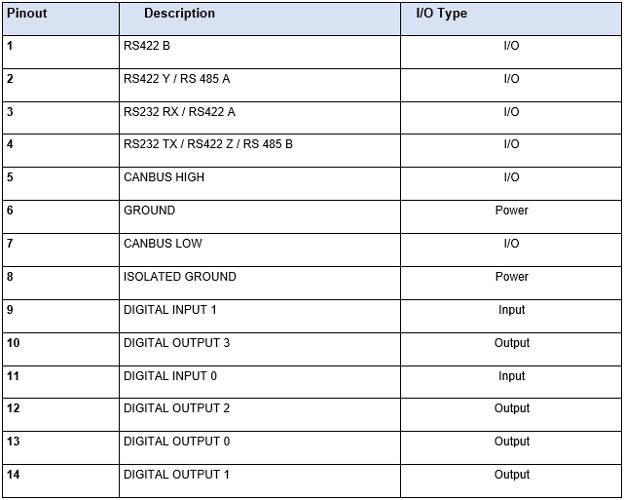
The definition of each button
DSBOX-NX2 Power Button
The DSBOX-NX2 implements a power button for energize the platform. It is located on the front side. A Power Supply capable of 50W or more is required to operate the DSBOX-NX2 with all peripherals running at their respective maximum rating.
DSBOX-NX2 Recovery Pushbutton
The DSBOX-NX2 implements a recovery push button. Recovery button should be pressed with reset button at the same time. After released reset button, recovery button should be pressed a little bit more (min. 250 ms). It is located on the front side. It is recommended to use needle-like material.
DSBOX-NX2 Reset Pushbutton
The DSBOX-NX2 implements a reset button. It is recommended to use needle-like material and recommended to use needle-like material.
Thank you for reading our blog post.


