How to Change Boot Order from Jetson's Boot Menu?
WHAT YOU WILL LEARN?
1- How to change boot order?
Hardware: DSBOARD-ORNX
OS: JetPack-5.1.1
In this blog post, we will change the boot order of Jetson Orin module. First, we will access the UEFI menu. Then, we will move the NVME SSD at the top of the list. Finally, we will save the changes and reboot it.
Changing the Boot Order
After the debug UART access prepared to the host PC (To be able to access the UEFI menu) with a serial communication app (picocom, GTKTerm, Putty etc.), you can see the debug logs are printing simultaneously.
While the first NVIDIA logo that prints the Jetson UEFI firmware, wait the "** WARNING: Test Key is used. **" message and press [Esc] key from the serial communication app. This will jump the system in its bootloader menu.

After the [Esc] key press received, it will countinue to the UEFI setup menu.
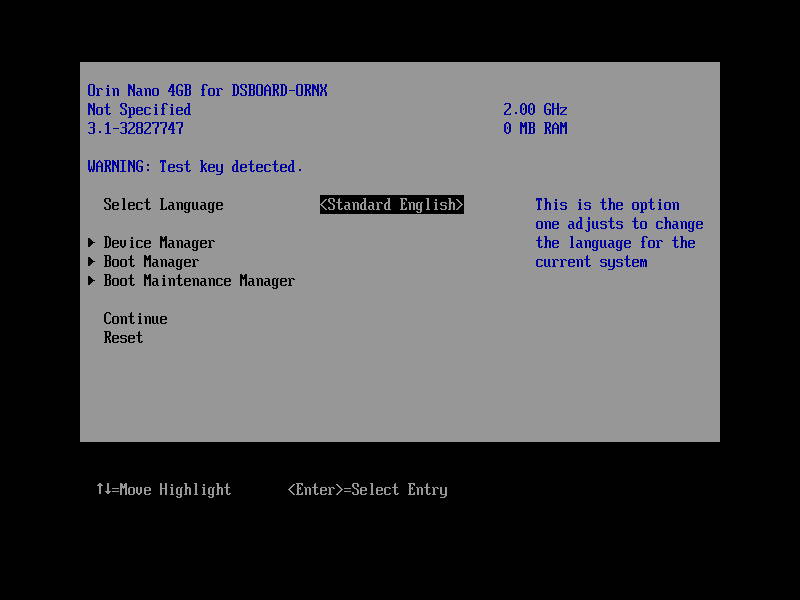
Use the arrow keys to jump the "Boot Maintenance Manager" and press [Enter].

Press [Enter] at the "Boot Options".

Select the "Change Boot Order" menu.

As you can see, our boot order is: HTTPv6, HTTPv4, PXEv6, PXEv4, NVME SSD and Shell. We will scroll the NVME SSD to the top of this list.
To do this, press [Enter] to access the list.

Use the arrow keys and move the selection to the NVME SSD.

Use the [+] and [-] keys to move the NVME SSD.

We pressed the [+] key 4 times to move the NVME SSD at top of the list. Then, we pressed [Enter] key to complete entry.
If you want to use in different boot order, please manage all of them to expected location with [+] and [-] keys.
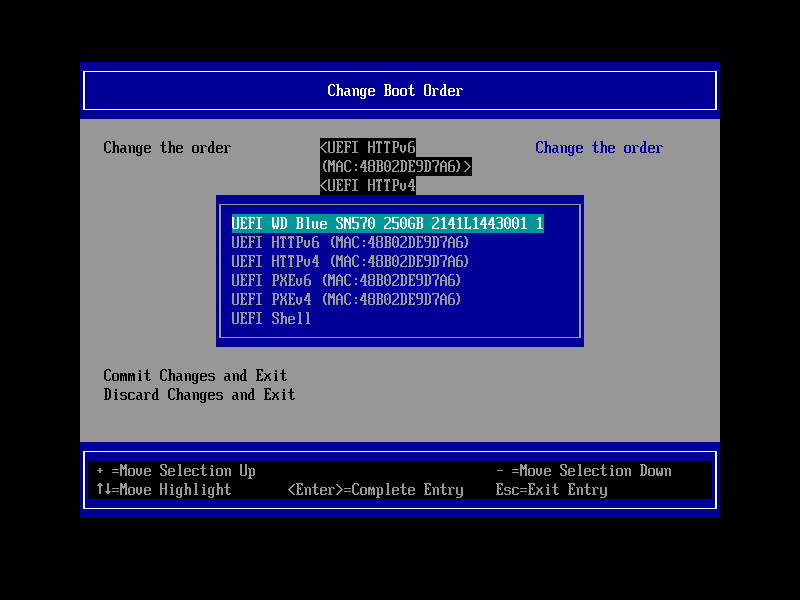
Use the arrow keys to "Commit Changes and Exit". Then, press [Enter] key to return back to the upper menu.

Select "Go Back To Main Page".

Afterwards, press [Esc] key to return back to the main menu.

Select "Reset" to save the changes and reset the Jetson (Do not select "Continue". It will not save the changes permanently).

Here is the video record of Jetson's debug UART from the serial communication app (picocom) and each key press under it:
Thank you for reading our blog post.


